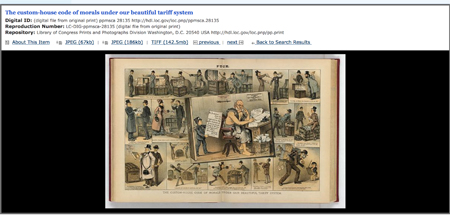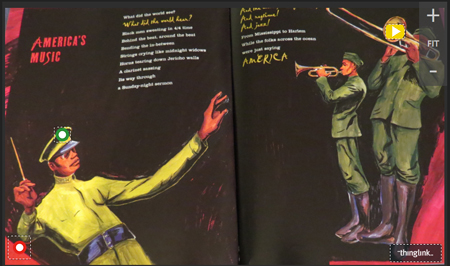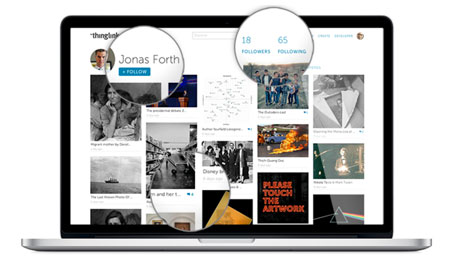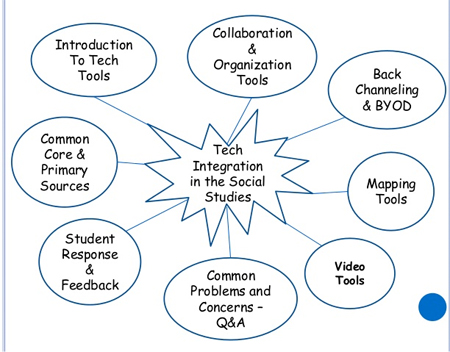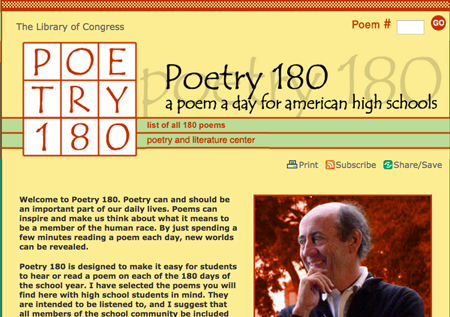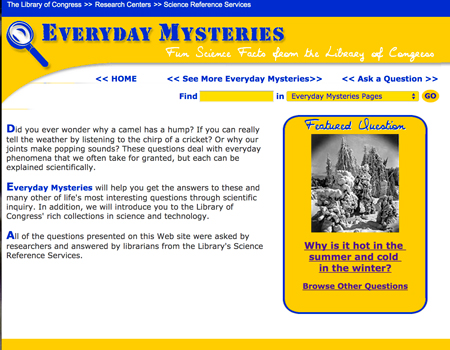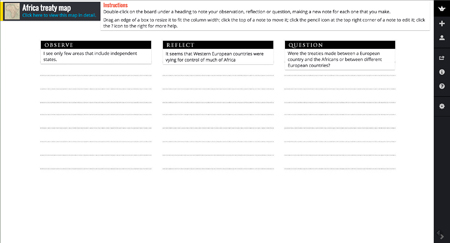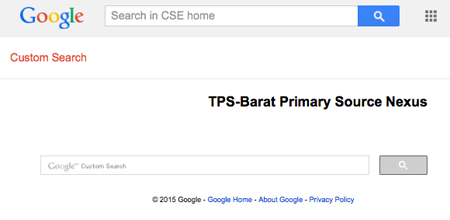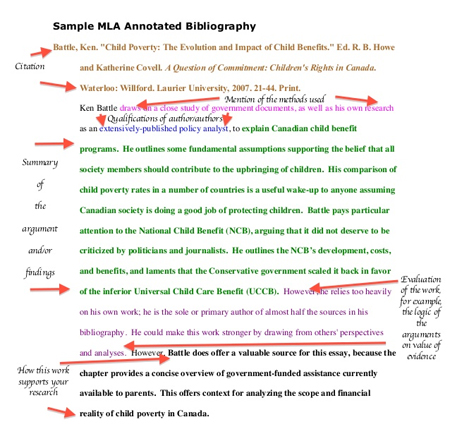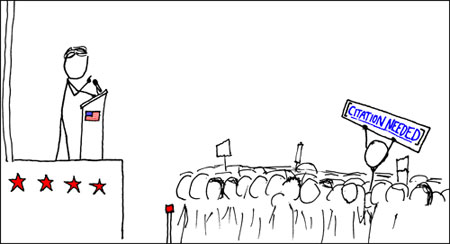Using Sources: Saving High Resolution Images
Many images from the Library of Congress are available in several formats: lower resolution JPEG (.jpg), higher resolution JPEG (.jpg too but a larger file size) and TIFF (.tif). TIFF files are the largest and, therefore, the highest resolution files. TIFF files are often crucial to focus on analyzing small text or other details in primary…