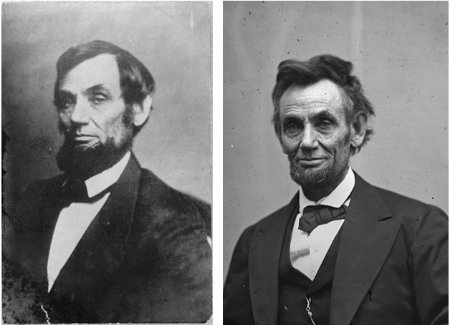Integrating Tech: Before and After with Juxtapose
Juxtapose, from Northwestern University’s Knight Lab, helps one compare two similar sources, particularly photographs or maps, which can help show before/after stories or change over time. Above you can see two portraits of Abraham Lincoln, one from 1861 shortly after his first inauguration and the other from 1865 shortly before his second inauguration and subsequent assassination. Below, is a great example using Juxtapose to highlight the change over time created by educator Peter Pappas.
Kile Clabaugh from the TPS Western Region provides excellent examples that juxtapose black and white images from the Library of Congress digital collections with color images from the Unseen Histories Unsplash page to consider the question, “How does adding color to black and white historical photos change our understanding of the past?”
Find additional examples on the TPS Teachers Network (you must join to view).
Tips & tricks
- Use images that are close to the same size.
- Export your images to web quality to improve download time.
- Align your images as best as you can so that major elements match up.
- If you want to make changes after you have published, you’ll need to start over as edits are not recognized.
Check out the Juxtapose FAQ to learn more.