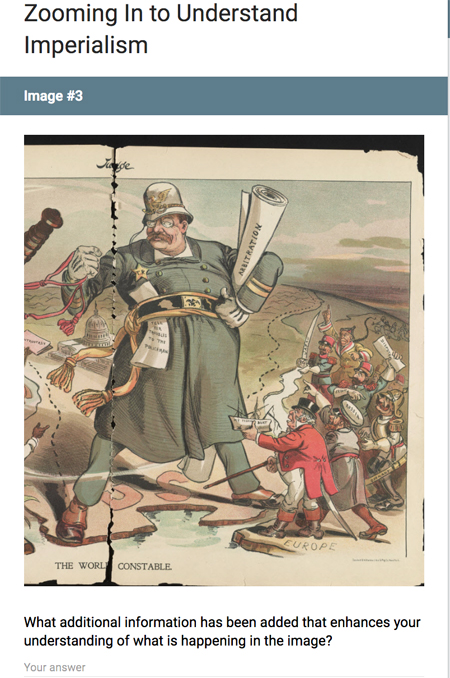Integrating Tech: Zoom-in to Primary Source Analysis
This is a guest post from Patti Winch, the Middle School Social Studies Specialist for Fairfax County Public Schools (FCPS) in Virginia.
I first learned about Zoom-ins about 10 years ago when taking a class with Northern Virginia’s Teaching with Primary Sources program or TPSNVA. Zoom-ins were originally developed by a FCPS teacher and subsequently shared via the TPSNVA platform. The strategy is also highlighted in Making Thinking Visible by Ron Ritchart, Mark Church, and Karin Morrison (website).
The original primary source analysis Zoom-ins were created using Microsoft PowerPoint®. At the time, it was a great way to get students to engage with primary sources in a novel way. The first slide of the presentation would show one small section of an image and teachers would ask students to identify what they saw. Subsequent slides revealed more and more of the image, asking students to identify ‘new’ things that they saw.
In FCPS, teachers created and submitted Zoom-ins for a variety of historical topics, including Westward Expansion, World Wars, Great Depression, etc. Teachers loved them! By asking students to share questions or create a hypothesis about an image, teachers were able to provide structure for students to analyze primary sources at higher levels of Bloom’s Taxonomy.
During the 2013-2014 school year our district instructional focus was critical and creative thinking, with an emphasis on Jeff Zwiers’ Academic Conversations, which led me to reconsider the use of our traditional Zoom-ins. Because an increasing number of FCPS middle school social studies classrooms had access to laptops and Google Apps, it was a perfect time to think about re-inventing this primary source analysis tool.
I began to wonder how we could put primary sources at the center of academic conversations. The use of Microsoft PowerPoint for the delivery of Zoom-ins meant that the classroom teacher controlled much of the conversation surrounding the primary sources. What could we do that would allow students to have control over the primary source and the conversation? Google Forms to the rescue!
By cropping a primary source and putting it into a Google Form with sections, we control how students view the source while allowing them to directly interact with it. The gradual release of the source via Google Forms allows students to focus on one section at a time, as you can see in this World Constable Zoom-in.
In this example the ‘required’ answer function was removed for ease of viewing, but when using with students make all answers required so that the image remains a ‘mystery’ throughout the analysis.
Questions along Bloom’s Taxonomy help students dig deeper into a primary source. Usually we have students work in pairs to foster dialogue, which leads to higher levels of critical thinking and a deeper understanding of the primary source. Perhaps most importantly, the learning is now in the hands of the students. They control the pace of the lesson while teachers monitor paired conversations and primary source analyses.
When building your own Zoom-in using Google Forms, you will want to consider the learning that will occur as students interact with the primary source. Below is the format I use to plan a primary source analysis Zoom-in.
Source Crop Title What you want students to focus on? Primary Source Constable 1 Focus on the right side of image, guiding students to see that these are the countries that were the imperialistic giants in the late 19th century (Russia, Germany, France, Britain, Japan) before the United States entered the scene. China was a battle ground for these countries. Constable 2 Focus on Teddy Roosevelt and the United States new role in the early 20th century. How does his size indicate the cartoonist’s message? Constable 3 Focus on the background and how the geographic features are now clearer. How does the U.S. capitol and where Roosevelt is standing impact our understanding of the cartoonist’s message and the role of the United States in the early 20th century? Constable full Examine the people on the left of the image. How does this show a difference in the United States imperialist foreign policy? One of the tools that is used to assess the effectiveness of technology integration is Dr. Ruben Puentedura’s SAMR Model. SAMR stands for Substitution, Augmentation, Modification and Redefinition. An argument could be made that as a result of switching from PowerPoint, a teacher-controlled technology, to Google Forms, a student-facing technology, learning is actually in the modification realm.
The modification argument is supported by looking at the outcomes of the Google Form Zoom-in activity: student ownership of learning, higher levels of critical thinking coupled with increased student-to-student conversation, and increased emphasis on individual accountability.
Take a look at the rest of the posts in this series from the fabulous FCPS teachers.