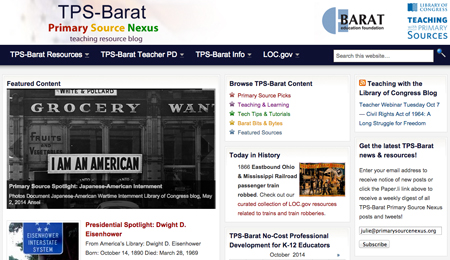Finding Resources: Searching the Primary Source Nexus
There is a search box at the far right of the top menu bar. You can use it to search the content of posts and pages published on the TPS-Barat Primary Source Nexus. It is generally good practice to limit your search query to 3-5 words.
The search engine used on this website does not recognize search operators (i.e., quote marks or +) and will ignore certain words such as articles, conjunctions, prepositions, pronouns and question words. Search results are sorted by the following criteria:
- full sentence matches in post titles;
- all search terms in post titles;
- any search terms in post titles;
- full sentence matches in post content.
You can search for a particular keyword on any individual page by simultaneously pressing control/command + f and then typing in the word you would like to find (e.g., Douglass).
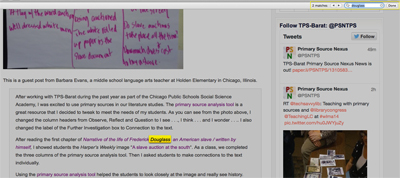
Questions? Suggestions? Contact us.
Related resource: Browsing the Primary Source Nexus