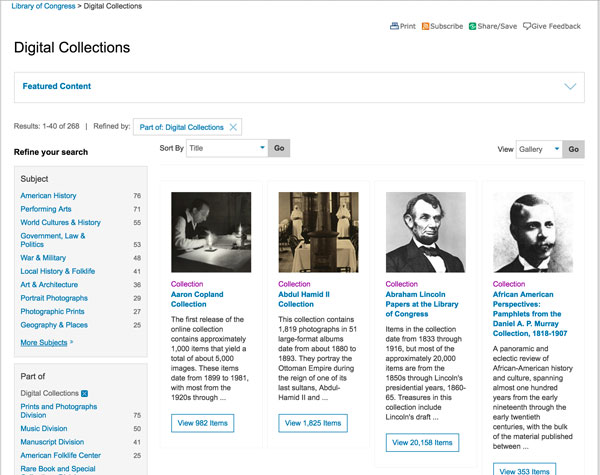Finding Reources: Exploring the Digital Collections
Summer is the perfect time to take some time to explore the Library of Congress digital collections. You can simply use the URL: https://www.loc.gov/collections/. Alternatively, you can navigate from the LOC.gov homepage by clicking the menu icon ![]() to the right of the search bar at the top of the page, clicking the Discover link, then clicking the link in the Digital Collections box.
to the right of the search bar at the top of the page, clicking the Discover link, then clicking the link in the Digital Collections box.
There are more than 400 digital collections so there’s plenty to explore. The default view is Gallery so you can easily get an overview of each collection and how many digital resources are available.
- Click on the thumbnail image or the title to read more about the collection.
- Click on the View items button to go directly to a list of items.
The collections are listed in alphabetical order but you can use the left column to refine your search or sort the results.
- subject
- collection repository (part of)
- source type (original format)
Searching within individual collections
- You can view items in a list (default view) or choose gallery, grid, or slideshow view by simply accessing the drop-down menu at the top, right of the results; select your view; and click the Go button.
- You can also refine or sort the collection items using the links in the left column.
- source type (original format and online format)
- date
- location
- collection repository (part of)
- contributor
- subject
- language
- access condition (available online or available at the Library of Congress Campus)
Please feel free to share the treasures you uncover!